
关于Spam Scanner
Spam Scanner是一款功能强大的反垃圾邮件、电子邮件过滤和网络钓鱼防御服务平台。Spam Scanner也是SpamAssassin、rspamd、SpamTitan等产品的最佳替代选择。
我们的目标是建立和利用一个可扩展、性能好、简单、易于维护、功能强大的API,用于我们的转发电子邮件服务,以限制垃圾邮件,并提供其他措施来防止网络犯罪分子对我们的用户展开攻击。
最初我们尝试使用SpamAssassin,后来评估了rspamd,但最终我们发现所有现有的解决方案都非常复杂,缺少所需的功能或文档,配置起来也比较麻烦,技术壁垒较高,从其他角度来说也限制了平台的可扩展性。
对我们来说,我们重视隐私以及数据和用户的安全性——特别是我们对存储任何类型的日志或元数据都有“零容忍政策”。这些解决方案中没有一个符合这一隐私政策(没有删除基本的垃圾邮件检测功能),因此Spam Scanner便应运而生。
功能介绍
Spam Scanner基于现代化技术构建,可以提供高性能服务,有助于减少垃圾邮件、网络钓鱼和其它类型的攻击。
1、朴素贝叶斯分类器
2、垃圾邮件内容检测
3、网络钓鱼内容检测
4、可执行文件链接和附件检测
5、病毒检测
6、NSFW(Not Safe For Work)图片检测
工具依赖组件
Node.js
Cloudflare
ClamAV
ClamAV配置
Ubuntu
1、安装ClamAV
sudo apt-get update
sudo apt-get install build-essential clamav-daemon clamav-freshclam clamav-unofficial-sigs -qq
sudo service clamav-daemon start
2、配置ClamAV
sudo vim /etc/clamav/clamd.conf
-Example
+#Example
-#StreamMaxLength 10M
+StreamMaxLength 50M
+# this file path may be different on your OS (that's OK)
\-#LocalSocket /tmp/clamd.socket
\+LocalSocket /tmp/clamd.socket
sudo vim /etc/clamav/freshclam.conf
-Example
+#Example
3、确保ClamAV在开机时自动启动
systemctl enable freshclamd
systemctl enable clamd
systemctl start freshclamd
systemctl start clamd
macOS
1、安装ClamAV
brew install clamav
2、配置ClamAV
# if you are on Intel macOS
sudo mv /usr/local/etc/clamav/clamd.conf.sample /usr/local/etc/clamav/clamd.conf
# if you are on M1 macOS (or newer brew which installs to `/opt/homebrew`)
sudo mv /opt/homebrew/etc/clamav/clamd.conf.sample /opt/homebrew/etc/clamav/clamd.conf
# if you are on Intel macOS
sudo vim /usr/local/etc/clamav/clamd.conf
# if you are on M1 macOS (or newer brew which installs to `/opt/homebrew`)
sudo vim /opt/homebrew/etc/clamav/clamd.conf
-Example
+#Example
-#StreamMaxLength 10M
+StreamMaxLength 50M
+# this file path may be different on your OS (that's OK)
\-#LocalSocket /tmp/clamd.socket
\+LocalSocket /tmp/clamd.socket
# if you are on Intel macOS
sudo mv /usr/local/etc/clamav/freshclam.conf.sample /usr/local/etc/clamav/freshclam.conf
# if you are on M1 macOS (or newer brew which installs to `/opt/homebrew`)
sudo mv /opt/homebrew/etc/clamav/freshclam.conf.sample /opt/homebrew/etc/clamav/freshclam.conf
# if you are on Intel macOS
sudo vim /usr/local/etc/clamav/freshclam.conf
# if you are on M1 macOS (or newer brew which installs to `/opt/homebrew`)
sudo vim /opt/homebrew/etc/clamav/freshclam.conf
-Example
+#Example
freshclam
3、确保ClamAV在开机时自动启动
sudo vim /Library/LaunchDaemons/org.clamav.clamd.plist
工具安装-NPM安装
npm install spamscanner
工具使用
const fs = require('fs');
const path = require('path');
const SpamScanner = require('spamscanner');
const scanner = new SpamScanner();
//
// NOTE: The `source` argument is the full raw email to be scanned
// and you can pass it as String, Buffer, or valid file path
//
const source = fs.readFileSync(
path.join(__dirname, 'test', 'fixtures', 'spam.eml')
);
// async/await usage
(async () => {
try {
const scan = await scanner.scan(source);
console.log('scan', scan);
} catch (err) {
console.error(err);
}
});
// then/catch usage
scanner
.scan(source)
.then(scan => console.log('scan', scan))
.catch(console.error);
// callback usage
if (err) return console.error(err);
scanner.scan(source, (err, scan) => {
if (err) return console.error(err);
console.log('scan', scan);
});
许可证协议
本项目的开发与发布遵循BSL v1.1开源许可证协议。
项目地址
Spam Scanner:【GitHub传送门】
参考资料
https://www.digitalocean.com/community/tutorials/how-to-setup-exim-spamassassin-clamd-and-dovecot-on-an-arch-linux-vps
https://medium.com/@wingsuitist/set-up-clamav-for-osx-1-the-open-source-virus-scanner-82a927b60fa3
http://redgreenrepeat.com/2019/08/09/setting-up-clamav-on-macos/
https://paulrbts.github.io/blog/software/2017/08/18/clamav/
https://gist.github.com/zhurui1008/4fdc875e557014c3a34e
(来源:FreeBuf)







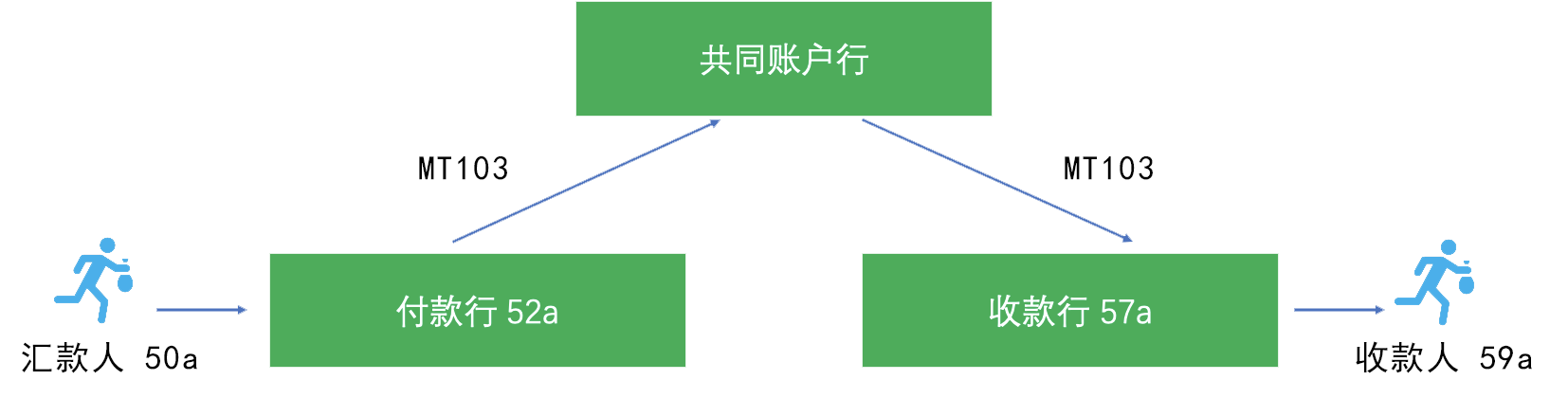
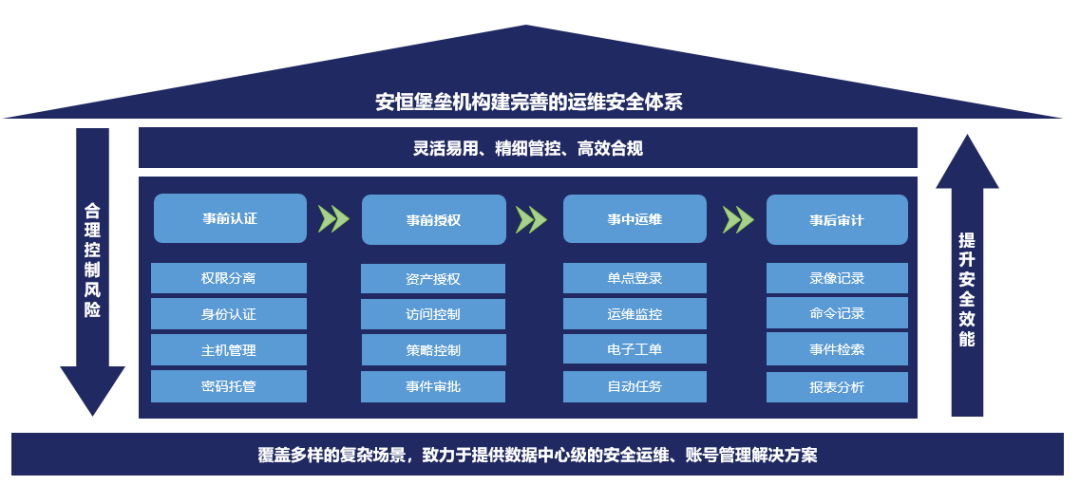


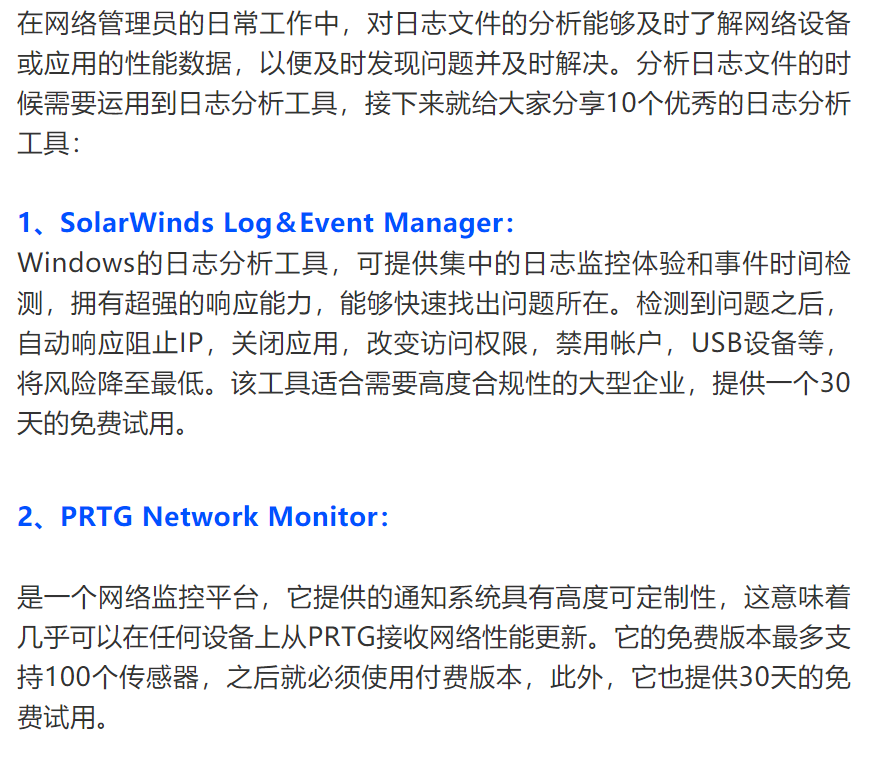


.jpg)

发表评论